Get Technical Support
To receive remote support, please install AnyDesk on your device. Choose your operating system and follow the instructions to download and install it.
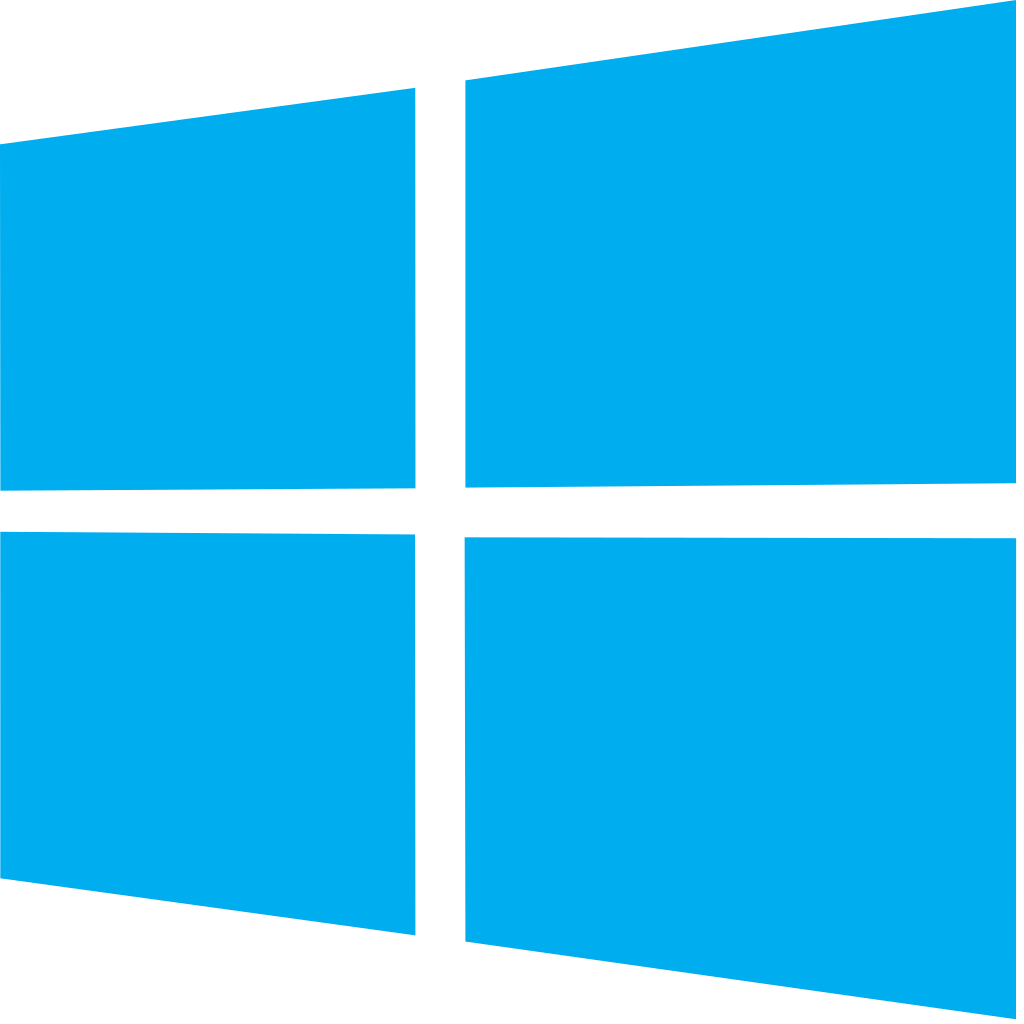
Windows
Download for WindowsClick the button to download the .exe file. Then, follow the instructions to install AnyDesk on your PC.
Windows Installation Instructions
- Download the .exe file by clicking the link above.
- Run the file and follow the on-screen instructions.
- Once installed, open AnyDesk and send me your ID to start the support session.
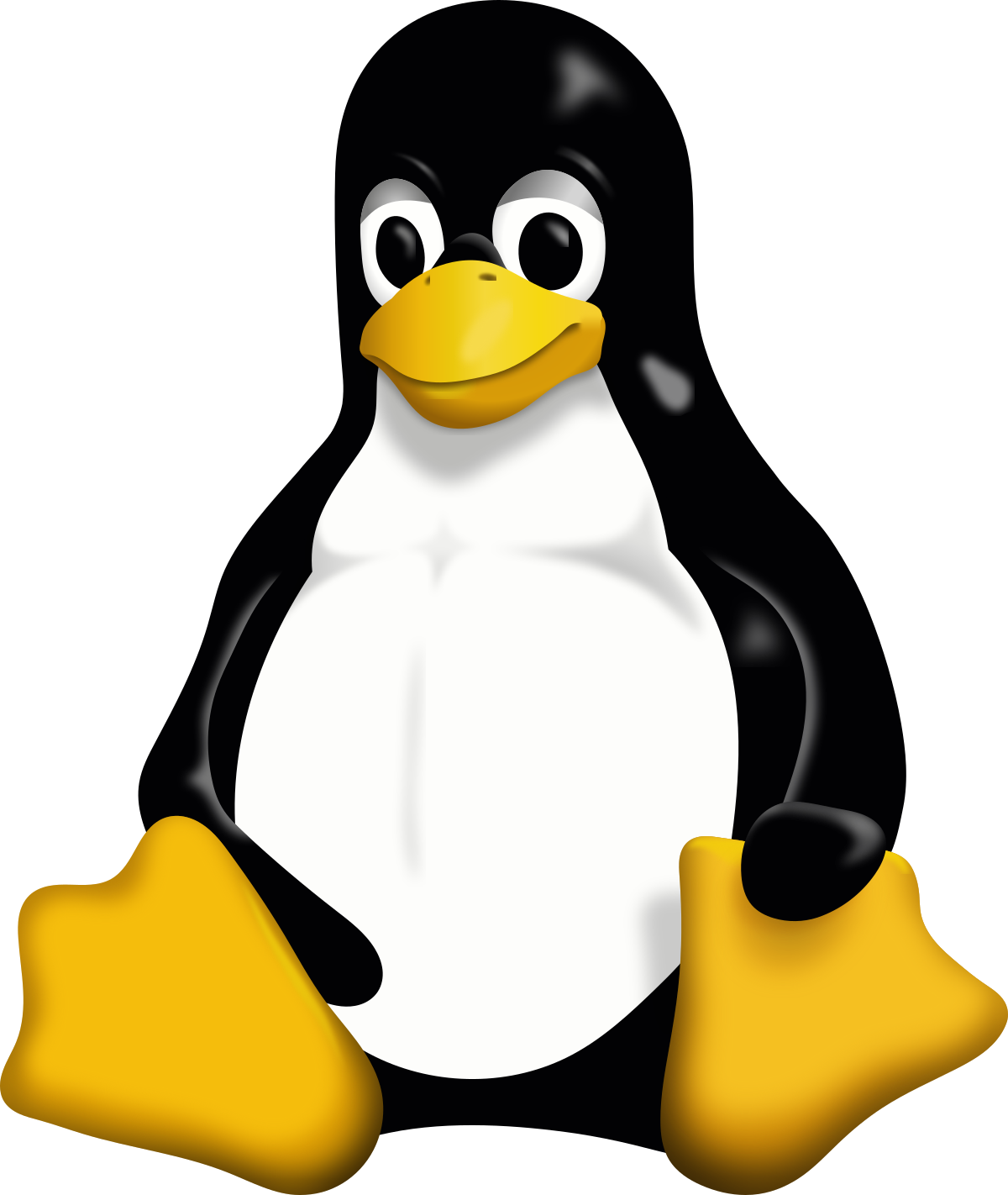
Linux
Download for LinuxClick the button to download the .deb file (for Debian-based distributions). Then, follow the instructions to install it on your system.
Linux Installation Instructions
- Download the .deb file by clicking the link above.
- Open a terminal and navigate to the directory where the file was downloaded.
- Install AnyDesk using the following command:
sudo dpkg -i anydesk-linux.deb

macOS
Download for macOSClick the button to download the .dmg file. Then, follow the instructions to install AnyDesk on your Mac.
macOS Installation Instructions
- Download the .dmg file by clicking the link above.
- Double-click the downloaded file to start the installation.
- Drag AnyDesk to the Applications folder.
- Open AnyDesk and share your ID with me to start the support session.